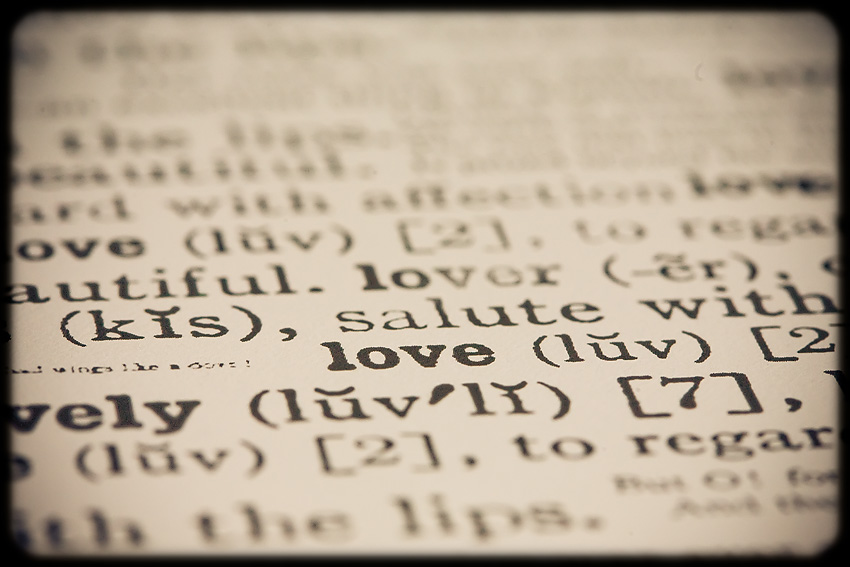I am still trying to figure out my RAW workflow, but here is how it looks now.
For info on why I shoot RAW (as opposed to JPEG) look here.
Upload RAW images into Adobe Bridge. Each upload/event gets its own name. (ie KatelynOutside_001). I should mention this gets put into a folder according to the Month and Year (ie Feb 2010).
Delete eyes closed, blurry, etc. images.
Give 1 star to images I want to further look at and/or edit.
Put in their own subfolder. (ie KatelynOutsideLR_001) LR = lightroom.
Import this folder into LR.
Edit. Adjust White Balance, Exposure, etc. Maybe apply a Preset or two.
Export these images back into the LR folder. I save over the previous images to save room.
Open these images into Photoshop for further processing.
This is where I apply my Noiseware, USM and Save and Save for the Web.
I've created Actions for all my processing so with 1 click of the mouse a bunch of post processing steps are done in a second!
I also use Batch Processing to speed up the process.
When I save, I put those JPEGS into their own folder (ie KatelynOutsideJPEGS_001).
And then the web sized images in their own folder (ie KatelynOutsideWEB_001).
I then upload to Flickr and share on my blog and Facebook and wherever else :)
This may make my Folder organization look more simple:
FEB 2010> KatelynOutside_001> KatelynOutsideLR_001
FEB 2010> KatelynOutside_001> KatelynOutsideJPEGS_001
FEB 2010> KatelynOutside_001> KatelynOutsideWEB_001
I've touched on my backup system, but I just subscribed to Backblaze. For $5 month it backs up my entire system automatically! I don't even know it is happening. It just does it. Gotta love that!
and some pics...
again, playing around with the many LR Presets and Actions trying to figure out my favorites.
Surprise, Bean wasn't in a very cooperative mood.
But gotta love her cute lil outfit from Aunt Emily and the Gap. I added the cute lil tutu because why not???